Setting or changing a password
![]() Press [Store File].
Press [Store File].
![]() Press [Password].
Press [Password].
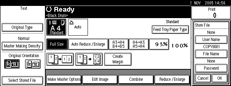
![]() Enter the password (four-digits) using the number keys, and then press [#].
Enter the password (four-digits) using the number keys, and then press [#].
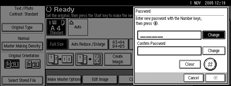
![]() Reenter the password (four-digits) for verification, and then press [#].
Reenter the password (four-digits) for verification, and then press [#].
![]() Press [OK].
Press [OK].
![]() Press [Store File].
Press [Store File].
![]() Press [Password].
Press [Password].
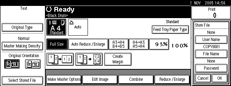
![]() Enter the password (four-digits) using the number keys, and then press [#].
Enter the password (four-digits) using the number keys, and then press [#].
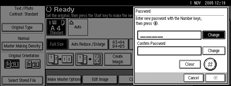
![]() Reenter the password (four-digits) for verification, and then press [#].
Reenter the password (four-digits) for verification, and then press [#].
![]() Press [OK].
Press [OK].