Changing a file name
![]() Press [Store File].
Press [Store File].
![]() Press [File Name].
Press [File Name].
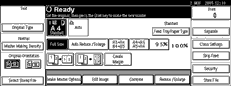
The File Name display appears.
![]() Press [Delete All] to delete the old file name.
Press [Delete All] to delete the old file name.
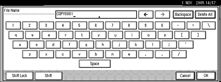
You can also use [Backspace] to delete unwanted characters.
![]() Enter a new file name, and then press [OK].
Enter a new file name, and then press [OK].
Up to 20 characters can be entered as a file name, but only 16 characters of each file name will be displayed in the file list.
For details, see Entering Text![]() .
.

