Searching for Stored Files
You can search for stored files in the machine. You can also list stored files in your order of preference.
![]() Press [Select Stored File].
Press [Select Stored File].
![]() Press [Search File].
Press [Search File].
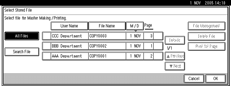
![]() Enter the file name, and then press [OK].
Enter the file name, and then press [OK].
Files beginning with the name entered appear.
To display all files stored in the machine, press [All Files].
For details about how to enter the text, see Entering Text![]() .
.

