Registering departments
![]() Press [Class Settings].
Press [Class Settings].
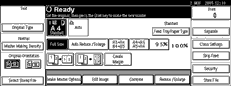
![]() Press [Department].
Press [Department].
![]() Press [Program / Change].
Press [Program / Change].
![]() Press the department number.
Press the department number.
![]() Enter the number of members using the number keys, and then press the [#] key.
Enter the number of members using the number keys, and then press the [#] key.
Repeat steps 4 and 5 until you have finished registering the number of members for each subdepartment of each main department.
Up to 9 main departments can be set, and up to 12 subdepartments can be set for each main department.
![]() Press [OK] twice.
Press [OK] twice.

