Department
You must register the number of members for each department. For details, see Registering departments![]() .
.
![]() Place one original on the exposure glass or in the optional ADF.
Place one original on the exposure glass or in the optional ADF.
![]() Press [Class Settings].
Press [Class Settings].
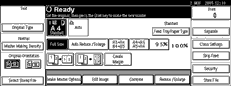
![]() Press [Department].
Press [Department].
![]() Press the registered subdepartment of the desired main department.
Press the registered subdepartment of the desired main department.
To select all the subdepartments of a main department, press [All] of the desired main department.
To make prints for all registered departments, press [All Departments].
![]() Press [OK] twice.
Press [OK] twice.
![]() Press the [Start] key.
Press the [Start] key.

