Separate Prints
![]() Place one original on the exposure glass or in the ADF.
Place one original on the exposure glass or in the ADF.
![]() Press [Class Settings].
Press [Class Settings].
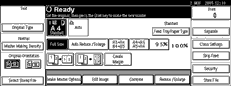
![]() Press [Separate Prints].
Press [Separate Prints].
![]() Enter print quantity per number of class using the number keys, and then press the [#] key.
Enter print quantity per number of class using the number keys, and then press the [#] key.
Up to 30 classes can be set.
If you use this setting frequently you can register and recall a program. For details, see Storing a Program![]() and Recalling a Program
and Recalling a Program![]() .
.
![]() Press [OK] twice.
Press [OK] twice.
![]() Press the [Start] key.
Press the [Start] key.

