Storing a Program
![]() Edit the print settings so all functions you want to store in this program are selected.
Edit the print settings so all functions you want to store in this program are selected.
![]() Press the [Program] key.
Press the [Program] key.
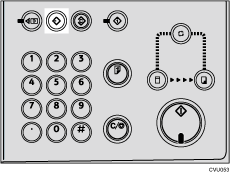
![]() Press [Program].
Press [Program].
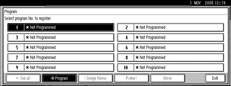
Program numbers displayed with ![]() next to them already have settings.
next to them already have settings.
![]() Press the program number you want to store.
Press the program number you want to store.
![]() Enter the program name using the letter keys on the display panel.
Enter the program name using the letter keys on the display panel.
You can enter up to 40 characters.
For details about entering characters, see Entering Text![]() .
.
If you do not want to enter a program name, proceed to step 6.
![]() Press [OK].
Press [OK].
When the settings are successfully stored, the ![]() indicator followed by the program number and program name will be displayed.
indicator followed by the program number and program name will be displayed.

