Specifying the destination from an LDAP server
This section describes how to select a destination registered on the LDAP server.
![]()
To search for a destination from an LDAP server, the LDAP server must be registered in advance, and [LDAP Search] must be enabled under the LDAP server settings.
![]() Press the [Facsimile] key.
Press the [Facsimile] key.
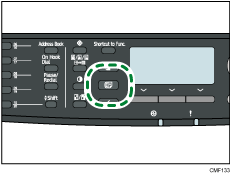
![]() Press the [Address Book] key.
Press the [Address Book] key.
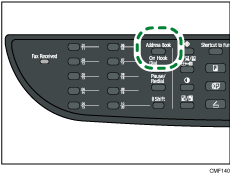
![]() Press the [
Press the [![]() ][
][![]() ] keys to select [Search LDAP], and then press the [OK] key.
] keys to select [Search LDAP], and then press the [OK] key.
![]() Press the [
Press the [![]() ][
][![]() ] keys to select [Start LDAP Search], and then press the [OK] key.
] keys to select [Start LDAP Search], and then press the [OK] key.
A list of destinations that match the search conditions appears on the display (up to 50).
![]() Press the [
Press the [![]() ][
][![]() ] keys to scroll through the search result, and then press [
] keys to scroll through the search result, and then press [![]() ] to select the desired destination.
] to select the desired destination.
You can select multiple destinations. A check mark will appear for the selected destinations. To deselect a destination, press [![]() ] again.
] again.
![]()
The search result will contain destinations that match the predefined search conditions.
If a record that has been found contains multiple destinations, the first of those destinations will be used.
![]()
For details about registering LDAP servers, see Programming the LDAP server
 .
.For details about specifying the search conditions, see Specifying the LDAP Address Search Conditions
 .
.

