Reading the Configuration Page
The configuration page contains the information shown below.
System Reference
Machine ID
Shows the serial number assigned to the printer by the manufacturer.
Total Memory
Shows the total amount of memory installed on the printer.
Firmware Version
Shows the version of the printer's firmware.
Printer Language
Shows the version of the printer language installed in the printer.
Attached Equipment
Shows "Tray 2" if tray 2 is attached.
Print Cartridge
Shows the remaining life of the print cartridge.
Transfer Roller
Shows the remaining life of the transfer roller.
Paper Feed Roller
Shows the remaining life of the paper feed roller.
Fusing Unit
Shows the remaining life of the fusing unit.
Paper Input
Shows settings made in the [Paper Input] menu. For details, see "Paper Input Menu".
Maintenance
Shows the settings made in the [Maintenance] menu. For details, see "Maintenance Menu".
System
Shows settings made in the [System] menu. For details, see "System Menu".
PCL Menu
Shows settings made in the [PCL Menu]. For details, see "PCL Menu".
PS Menu
Shows settings made in the [PS Menu]. For details, see "PS Menu".
Host Interface
Shows settings made in the [Host Interface] menu. For details, see "Host Interface Menu".
Interface Information
Shows the printer's interface information (MAC address and host name).
Counter List
Shows the printer's counter information.
Paper Misfeed Counter
Shows the printer's paper jam counter information.
Error Log
Shows the printer's error log information.
IPv6 Configuration
Shows the printer's IPv6-related settings.
![]()
The configuration page can be printed using the control panel or Web Image Monitor. For details, see "Printing the Configuration Page" or "Printing Lists/Reports".
![]()
For details about paper settings, see Paper Input Menu
 .
.For details about the configuration page, see Printing the Configuration Page
 .
.For details about low humidity mode and adjusting print registration, see Maintenance Menu
 .
.For details about setting basic functions, see System Menu
 .
.For details about network connections and communications, see Host Interface Menu
 .
.For details about parameters for PCL, see PCL Menu
 .
.For details about parameters for PS, see PS Menu
 .
.For details about selecting languages on the display, see Language Menu
 .
.For details about printing various configuration pages, see Printing Lists/Reports
 .
.