Printing Lists/Reports
Click [Print List/Report] to display the page for printing reports. Then, select an item and click [Print] to print out information for that item.
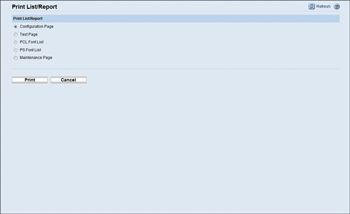
Item |
Description |
|---|---|
Configuration Page |
Prints general information about the printer and its current configuration. |
Test Page |
Prints a test page for checking the printing condition. |
PCL Font List |
Prints the current configuration and installed PCL font list. |
PS Font List |
Prints the current configuration and installed PostScript font list. |
Maintenance Page |
Prints the maintenance page. |
![]()
Reports cannot be printed via Web Image Monitor if other jobs are printing. Before printing reports, confirm that printer is not printing.
Reports will be printed on A4 or Letter size paper. Load one of these sizes of paper into the priority tray before printing reports.
![]()
For details about priority tray settings, see Configuring the Paper Settings
 .
.For details about loading paper, see "Loading Paper" Hardware Guide.