 Software Guide
Software Guide
This chapter explains the preparation procedure to use this printer.
This chapter explains about accessing the printer properties and making the printer settings.
This chapter explains the menu displayed on the control panel and how to change the printer's settings.
This chapter explains how to use Web Image Monitor to monitor the printer or change its settings.
This chapter explains how to configure this printer to work as a network printer.
This chapter explains how to use this printer under Mac OS X.The example procedures in this chapter explain configuration under Mac OS X 10.6.The procedure might be different according to the version of OS.








 Read This First
Read This First
