Quality Start Mode
If the machine is not used for a long period of time, or if you change to a color drum that has not been used recently, the ink on the drum may be clogged. This may affect the print quality. To resolve this, problem, you can have the machine perform a few idle spins of the drum before a print run.
![]() Press the [Quality Start] key.
Press the [Quality Start] key.
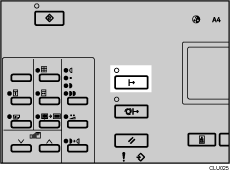
![]() Set your original.
Set your original.
![]() Make sure the [Master Making] mode select key is lit.
Make sure the [Master Making] mode select key is lit.
If it is not lit, press the [Master Making] mode select key.
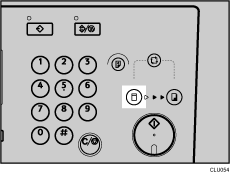
![]() Enter the number of prints you want using the number keys.
Enter the number of prints you want using the number keys.
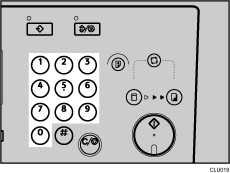
![]() Press the [Start] key.
Press the [Start] key.
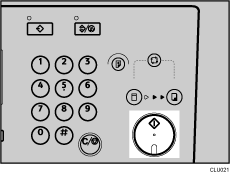
![]() Printing starts automatically after the trial print.
Printing starts automatically after the trial print.
![]()
You can change the number of spins. For details see 4 Mode Setting
 .
.The number of spins can be set between 1 and 5.
The default is 2.
If you want to check the image before printing, press the [Auto Cycle] key before pressing the [Start] key, in order to disable Auto Cycle mode. See When Auto Cycle Mode Is Off
 .
.

