Right or Left
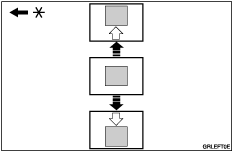
* Paper feed direction
![]() Press the paper feed tray down key to lower the paper feed tray.
Press the paper feed tray down key to lower the paper feed tray.
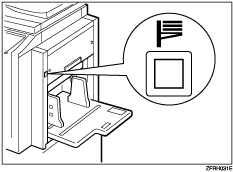
![]() Turn the side tray fine adjusting dial forwards to move the image to the right, or backwards to move it to the left.
Turn the side tray fine adjusting dial forwards to move the image to the right, or backwards to move it to the left.
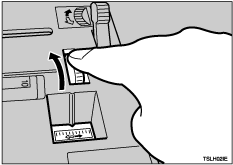
![]() Press the [Proof] key to check the image position.
Press the [Proof] key to check the image position.
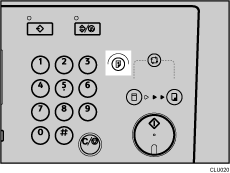
![]()
The image position can be moved up to 10 mm (0.4 inches) in each direction. Each division on the scale represents a shift of 2 mm (0.08 inches).
Adjust the paper delivery side plates to match the new image position.

