Forwards or Backwards
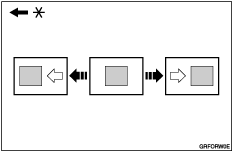
* Paper feed direction
![]() Press the left [Image Position] key to move an image forwards, or the right key to move it backwards.
Press the left [Image Position] key to move an image forwards, or the right key to move it backwards.
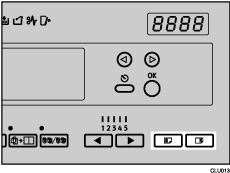
![]() Press the [Proof] key to check the image position.
Press the [Proof] key to check the image position.
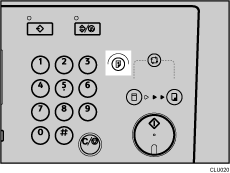
![]()
The [Image Position] key moves the image position by 0.5 mm (0.02 inches) up to a maximum of 15 mm (0.6 inches) in each direction.
When you shift the image forwards, leave a margin of more than 5 mm (0.2 inches) at the leading edge. If there is no margin, a sheet might wrap around the drum and cause a misfeed.
The value of the image position that shifted is displayed on the panel display.

