Sample Print and Adjustment
After you finish making the master, you can confirm the print finish before pressing the [Start] key.
![]() Press the [Proof] key.
Press the [Proof] key.
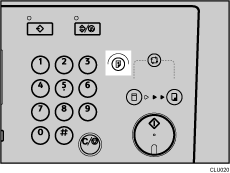
![]()
Press and hold the key continuously to eject printed pages in succession.
After you finish making the master, you can confirm the print finish before pressing the [Start] key.
![]() Press the [Proof] key.
Press the [Proof] key.
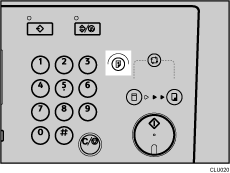
![]()
Press and hold the key continuously to eject printed pages in succession.