Indicators
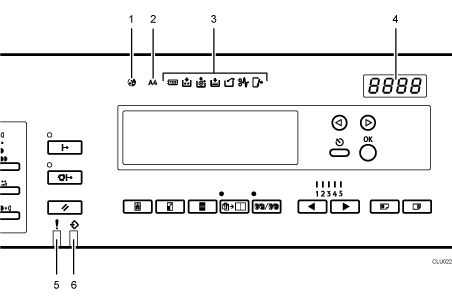
Color drum indicator
Indicates that a color drum is installed, and that the machine is ready for color printing.
A4 drum indicator
Indicates that an A4, 81/2 × 11 drum is installed.
Monitor indicators
These following indicators display the machine's status:
 : Set key counter indicator
: Set key counter indicatorSee When the Set Key Counter Indicator Is Lit
 .
. : Add ink indicator
: Add ink indicatorSee Adding Ink
 .
. : Master end indicator
: Master end indicatorSee When the Master End Indicator Is Lit
 .
. : Master eject indicator
: Master eject indicatorSee When the Master Eject Indicator Is Lit
 .
. : Open cover/unit indicator
: Open cover/unit indicatorSee When the Open Cover/Unit Indicator Is Lit
 .
. : Misfeed indicator
: Misfeed indicatorSee Clearing Misfeeds
 .
. : Load paper indicator
: Load paper indicatorSee Adding Paper
 .
.Counter
Shows the number of prints entered. It also shows the remaining number of prints while printing.
Printer Error indicator
Data In indicator

