Display Panel
The display panel shows the machine's status, error messages, and function menus.
![]()
Do not subject the display panel to strong impact or a force equivalent to 30N or more. Doing so can damage the display panel.
When you select an item on the display panel, it is highlighted (e.g .![]() ).
).
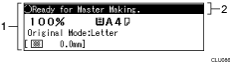
Menu for the selected function
Machine status or message
Common keys
[OK] key |
Press to confirm a selection or entry. |
[Escape] key |
Press to cancel a selection or entry, and to return to the previous display. |
[ |
Press to select items on the display panel. |

