Setting Properties to the Job
When opening a saved job, the [Job Properties] screen is displayed. You can enter necessary information about the job such as the customer name and special instructions.
Job Properties screen
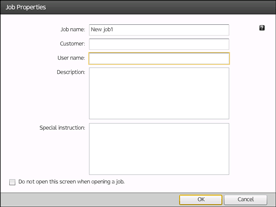
![]()
The [Job Properties] screen is only displayed when the Show job properties setting is enabled. The setting can be changed on the [Preferences] screen. For details, see Setting Preferences
 .
.

