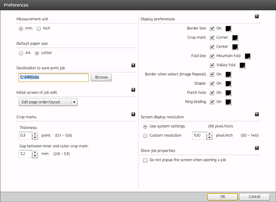Setting Preferences
You can customize the following settings to match your workflow and increase your productivity.
Unit of length (switch between millimeters and inches)
Default paper size
Location for saving print jobs (folder path)
Default display for the job edit screen
Default thickness and spacing of printer’s marks
Display settings (whether settings' results are displayed on the preview or thumbnail displays; display colors)
Resolution setting for the view appears on the Edit Original screen
Popup setting for the Job Properties screen
Use the following procedure to set your preferences. For details about a specific setting, click the ![]() button to display the on-screen balloon help.
button to display the on-screen balloon help.
![]() On the [Setting] menu, select [Preferences].
On the [Setting] menu, select [Preferences].
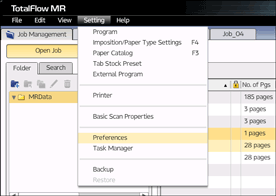
![]() On the [Preferences] screen, change the settings as necessary.
On the [Preferences] screen, change the settings as necessary.