Registering Tab Stock Presets
Registering the tab stock you insert as a tab stock preset allows you to insert tab stock into your documents efficiently.
![]()
For details about inserting tab stock, see Inserting Tab Stock
 .
.
To register tab stock presets, you must specify the following settings:
Settings for tab stock presets
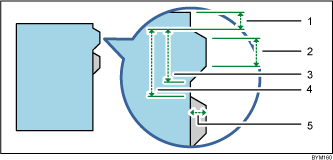
Top margin
Short edge
Long edge
Vertical pitch
Tab height
![]()
In addition to these settings, you will also specify the tab stock size, number of tabs, and the tab ordering.
The following sections explain how to register a tab stock preset, change the settings of a registered tab stock preset, and manage tab stock presets (for example, deleting presets and changing presets’ names and descriptions).

