Managing tab stock presets
You can delete tab stock presets and edit presets’ names and descriptions.
Use the following procedure to edit and delete tab stock presets. For details about a specific setting, click the ![]() button to display the on-screen balloon help.
button to display the on-screen balloon help.
![]() On the [Setting] menu, select [Tab Stock Preset].
On the [Setting] menu, select [Tab Stock Preset].
You can also manage tab stock presets with this procedure by clicking [Tab Stock Preset Details] in [Insert tab stock] on the [Paper/Imposition/Finishing] screen.
![]() On the [Tab Stock Preset Details] screen, click [Manage Preset].
On the [Tab Stock Preset Details] screen, click [Manage Preset].
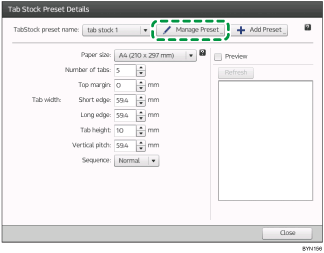
![]() On the [Tab Stock Preset Management] screen, delete tab stock presets, or edit presets’ names and descriptions as necessary.
On the [Tab Stock Preset Management] screen, delete tab stock presets, or edit presets’ names and descriptions as necessary.
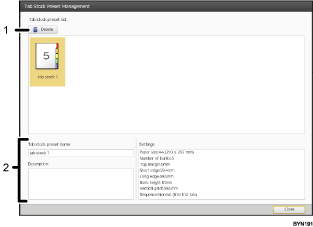
To delete
Select a tab stock preset in the list, and then click [Delete].
To edit the name and description
Select a tab stock preset in the list, and then edit the name and description.

