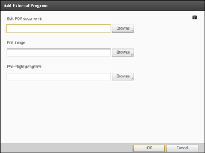Registering External Applications
You can register external applications used for editing image documents, editing PDFs, and performing pre-flight checks, accessed on the [Edit Page Order/Layout] screen.
Function |
Applications |
|---|---|
Image document editing |
Adobe Photoshop® CS4 / CS5 / CS6 Adobe Photoshop Elements 8 / 10 |
PDF editing |
Adobe Acrobat 8 / 9 / X |
Preflight |
Adobe Acrobat 8 / 9 / X Adobe Acrobat 8 / 9+Enfocus PitStop Pro 09 Update3 / X+Enfocus PitStop Pro 10 |
To register an external program
![]() On the [Setting] menu, select [External Program].
On the [Setting] menu, select [External Program].
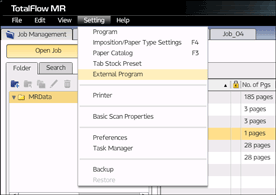
![]() On the [Add External Program] screen, specify the path to the executable program you want to register.
On the [Add External Program] screen, specify the path to the executable program you want to register.
For details about a specific setting, click the ![]() button to display the on-screen balloon help.
button to display the on-screen balloon help.