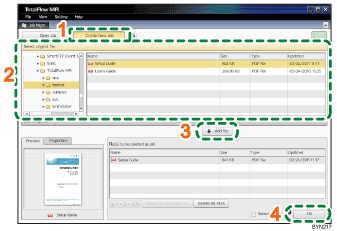Step 1: Create a job from the sample file
In this step, you will load the sample file (Setup Guide.pdf) and create a new job from it.
1 |
On the [Job Management] screen, click [Create New Job]. |
|
2 |
In the folder containing the sample files, select “Setup Guide”. |
|
3 |
Click [Add file]. |
|
4 |
Click [OK]. |
![]()
For more details about creating jobs, see Preparing Jobs
 .
.