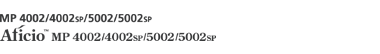User Parameters allow you to customize various settings to suit your needs. To change function settings, set the User Parameter Switches.
Switches and Bits
Each User Parameter has a set of switches, and each of the switches consist of eight bits, whose values are "0" or "1". The right most bit is bit 0 and the left most is bit 7. You can adjust the settings to match your needs by switching the value of bits between "0" and "1".
Switch 02
0
0
1
1
1
0
1
1








7
6
5
4
3
2
1
0
User Parameter Switches are outlined as follows:
Switch: 02, Bit: 0
Switch: 02, Bit: 3
Switch: 03, Bit: 0
Automatic printing of the Communication Result Report
0: Off
1: On
Switch: 03, Bit: 2
Automatic printing of the Memory Storage Report
0: Off
1: On
See Checking the Result of Storing Documents in Memory (Memory Storage Report)![]() .
.
Switch: 03, Bit: 3
Whether or not to print the SEP Code RX Reserve Report automatically
0: Off
1: On
Switch: 03, Bit: 4
Whether or not to print the SEP Code RX Result Report automatically
0: Off
1: On
Switch: 03, Bit: 5
Automatic printing of the Immediate TX Result Report
0: Off
1: On
Switch: 03, Bit: 7
Switch: 04, Bit: 0
Switch: 04, Bit: 1
Automatic printing of Communication Failure Report and SUB Code Transfer Report
0: Off
1: On
See Communication Failure Report![]() and SUB Code Transfer Report
and SUB Code Transfer Report![]() .
.
Switch: 04, Bit: 4
Include the other party's name on reports
0: Off
1: On
See the following:
Checking the Result of Storing Documents in Memory (Memory Storage Report)![]()
Communication Result Report (Memory Transmission)![]()
Immediate TX Result Report (Immediate Transmission)![]()
"If an Error Report Is Printed", Troubleshooting
"Turning Off the Main Power / In the Event of Power Failure", Troubleshooting
Switch: 04, Bit: 5
Include sender's name on reports
0: Off
1: On
See the following:
Checking the Result of Storing Documents in Memory (Memory Storage Report)![]()
Printing a List of Files in Memory (Print TX File List)![]()
Communication Result Report (Memory Transmission)![]()
Journal ![]() (mainly Europe and Asia)
(mainly Europe and Asia)![]()
Journal ![]() (mainly North America)
(mainly North America)![]()
Transmitting Journal by E-mail![]()
"If an Error Report Is Printed", Troubleshooting
"Turning Off the Main Power / In the Event of Power Failure", Troubleshooting
Switch: 04, Bit: 7
Include a portion of the image on reports
0: Off
1: On
See the following:
Checking the Result of Storing Documents in Memory (Memory Storage Report)![]()
Switch: 05, Bit: 0
Receive Service Call (SC) Condition (Substitute Reception during service call)
0: Possible (Substitute RX)
1: Not possible (Reception off)
Switch: 05, Bit: 2, 1
Substitute the reception when the machine cannot print (because paper is jammed, all paper trays have run out of paper, toner is empty, or all paper trays are out of order)
00: Enabled Unconditionally (Free)
01: Enabled when Own Name/Own Fax Number is received
10: Enabled for Closed Network Code match
11: Disabled (Reception off)
See Substitute Reception![]() .
.
Switch: 05, Bit: 5
Print sheet is limited to that which has highest priority (Just size printing)
0 : Off
1 : On
See Just size printing![]() .
.
Switch : 05, Bit: 7
Empty tray alert (Paper Empty Warning) even when one paper tray is empty
0: Off
1: On
See "Messages Displayed When Using the Facsimile Function", Troubleshooting.
Switch: 07, Bit: 2
Switch: 08, Bit: 2
Authorized Reception Type
0: Receive from specified senders only
1: Receive all documents except from specified senders
Switch: 10, Bit 0
Restrict control panel operations such as printing or deleting received documents.
0: Off
1: On
Switch: 10, Bit: 1
Switch: 10, Bit: 3
Switch: 10, Bit: 6
Use both e-mail notification and printed reports to confirm the transmission result
0: Off
1: On
See Printing the Transmission Result and Sending It by E-mail![]() .
.
Switch: 10, Bit: 7
Have the machine delete the document data without printing it when an error occurs
0: Off
1: On
See Specifying fax auto deletion or reception stop in the event of storage failure![]() .
.
Switch: 11, Bit: 2
Switch: 11, Bit: 5
Print documents that are forwarded to other parties with Forwarding per Sender
0: Off
1: On
Switch: 14, Bit: 0
Print documents received with Auto Power-On Reception (Night Printing mode)
0: Immediate Printing (On)
1: When pressing the [Energy Saver] key to turn on the machine (Off)
Switch: 14, Bit: 3
Reset when function changed
0: Off
1: On
Switch: 15, Bit: 2, 1, 0
Selecting the available paper feed tray
(Only the numbers listed below can be entered)
001: Tray 1
010: Tray 2
011: Tray 3
100: Tray 4
101: Large Capacity Tray (LCT)
Switch: 15, Bit: 5
Whether or not to select the available paper feed tray
0: Off
1: On
Switch: 17, Bit: 2
Whether you need to press [Add] after specifying a destination with the destination key when broadcasting
0: Not necessary
1: Necessary
Switch : 17, Bit 3
Whether or not to reset the settings when original is scanned
0: On
1: Off
Switch: 17, Bit: 7
Receive documents by pressing the [Start] key when originals are not set
0: Off (no documents received after pressing the [Start] key)
1: On (documents received after pressing the [Start] key)
See Manual Reception![]() .
.
Switch: 18, Bit: 0
Switch: 18, Bit: 1
Switch: 18, Bit: 2
Switch: 18, Bit: 3
Switch: 19, Bit: 0
Switch: 19, Bit: 1
Switch: 20, Bit: 0
Switch: 20, Bit: 5, 4, 3, 2
Reprinting time of stored documents in memory that could not be printed using LAN-Fax Driver
0000: 0 minutes
0001: 1 minute
0010: 2 minutes
0011: 3 minutes
0100: 4 minutes
0101: 5 minutes
0110: 6 minutes
0111: 7 minutes
1000: 8 minutes
1001: 9 minutes
1010: 10 minutes
1011: 11 minutes
1100: 12 minutes
1101: 13 minutes
1110: 14 minutes
1111: 15 minutes
Switch: 21, Bit: 0
Print results of sending Reception Notice Request message
0: Off (print only when an error occurs)
1: On
Switch: 21, Bit: 1
Respond to e-mail reception acknowledgment request
0: Off
1: On
Switch: 21, Bit: 2
Choose whether to print JPEG or PDF files attached to incoming e-mail
0: Do not print
1: Print
Switch: 21, Bit: 3
File format for files transmitted to e-mail addresses and folders registered as forwarding, destinations of backup file transmission, receivers for Personal Box, or end receivers for Transfer Box
0: TIFF
1: PDF
See the following:
Routing received documents with SUB Code![]()
Switch: 21, Bit: 4
Switch: 21, Bit: 5
Limit printing of subjects and texts in normal e-mail (attached TIFF files).
0: No
1: Yes
Switch: 21, Bit: 6
Display network error
0: Display (On)
1: Not display (Off)
See "Messages Displayed When Using the Facsimile Function", Troubleshooting.
Switch: 21, Bit: 7
Transmit Error Mail Notification
0: On
1: Off
See "When an Error Occurs Using Internet Fax", Troubleshooting.
Switch: 22, Bit: 0
Detect a dial tone before sending faxes when using the G3 line (G3-1)
0: Not detect (Off)
1: Detect (On)
Switch: 22, Bit: 1
Detect a dial tone before sending faxes when using the G3 line (G3-2)
0: Not detect (Off)
1: Detect (On)
Switch: 22, Bit: 2
Detect a dial tone before sending faxes when using the G3 line (G3-3)
0: Not detect (Off)
1: Detect (On)
Switch: 24, Bit: 0
Switch: 24, Bit: 1
Length of time documents that could not be transmitted are stored in memory
0: 24 hours
1: 72 hours
See Resending a File![]() .
.
Switch: 24, Bit: 2
Retain the files stored in the Document Server, regardless of the settings of "Auto Delete File in Document Server" under "System Settings"
0: No
1: Yes
Switch: 32, Bit: 0
Select which order of priority to be used to select an alternative
0: Paper Output Priority
<Priority Order>
1. IP-Fax destination
2. Fax number
3. Internet Fax
4. E-mail address
5. Folder
1: Electronic Output Priority
<Priority Order>
1. Internet Fax
2. E-mail address
3. Folder
4. IP-Fax destination
5. Fax number
See the following:
Switch: 32, Bit: 4
Whether or not to route a document received through G3-1
0: No
1: Yes
Switch: 32, Bit: 5
Whether or not to route a document received through G3-2
0: No
1: Yes
Switch: 32, Bit: 6
Whether or not to route a document received through G3-3
0: No
1: Yes
Switch: 34, Bit: 0
Switch: 34, Bit: 1
Switch: 35, Bit: 7, 6, 5, 4, 3, 2, 1, 0
Redial interval when sending a backup file
00000000: 0 minute(s) – 11111111: 255 minute(s)
Switch: 36, Bit: 7, 6, 5, 4, 3, 2, 1, 0
Maximum number of redials when sending a backup file
00000000/00000001: 1 time(s) – 11111110/11111111: 254 time(s)
Switch: 37, Bit: 0
Whether to stop sending a backup file if the destination folder becomes full while the machine is sending or waiting to send a fax or the backup file
0: No
1: Yes
See Send Settings![]() and Maximum Values
and Maximum Values![]() .
.
Switch: 37, Bit: 3, 2
Specify whether or not the backup file is printed along with the TX communication failure report when a backup file transmission failure occurs
00: Do not print
01: Print first page only
10: Print whole file
Switch: 37, Bit: 4
Display the sender's information in the file name of documents that are forwarded to folder destinations
0: Off
1: On
Switch: 37, Bit: 5
Specify whether or not to limit the file names of documents that are forwarded to folder destinations to plain characters only
0: Off
1: On
Switch: 37, Bit: 6
When using the remote fax function, the client-side machine beeps to let you know when it has printed a received document
(If you specify "On", the machine will beep according to the setting of "Panel Key Sound" under "System Settings".)
0: On
1: Off
See the following:
Printing Received Documents from the Client-Side Machine![]()
"Functions Requiring Optional Configurations", Getting Started
Switch: 40, Bit: 0
When memory space is insufficient, the machine prints and then deletes the oldest faxes, creating memory space for storage of new faxes
0: On
1: Off
See Specifying fax auto deletion or reception stop in the event of storage failure![]() .
.
Switch: 45, Bit: 2
File format for files transmitted to e-mail addresses and folders registered as forwarding, destinations of backup file transmission, receivers for Personal Box, or end receivers for Transfer Box.
This function is available when "PDF" is selected as the file format for files transmitted to e-mail addresses and folders for Parameter Setting (switch 21, bit 3).
0: PDF
1: PDF/A
See the following:
Routing received documents with SUB Code![]()