Copying onto Envelopes from Tray 1
This section describes how to copy onto envelopes from tray 1.
![]()
Specify the paper type and thickness under Paper Type: Tray 1 in User Tools in advance. For the paper type, select [Envelope]. Specify the paper thickness depending on the thickness of the envelopes. For details, see “System Settings”, Network and System Settings Reference.
Before loading self-adhesive envelopes, be sure to fan them thoroughly. This will prevent them sticking together. If fanning does not prevent them sticking together, load them one by one. Note that some types of envelope cannot be used with this machine.
For the procedure for loading envelopes in tray 1, see “Envelopes”, About This Machine.
For details about supported envelope types, see “Envelopes”, About This Machine.
Some kinds of envelopes might cause misfeeds or wrinkle. If this happens, push down the envelope lever of the fusing unit.
The Duplex function cannot be used with envelopes. If [1 Sided
 2 Sided] is selected, cancel the setting.
2 Sided] is selected, cancel the setting.
Envelope orientation
When loading envelopes in the landscape (![]() ) orientation, set them print side up with their flaps closed and pointing toward the front of the machine.
) orientation, set them print side up with their flaps closed and pointing toward the front of the machine.
When loading envelopes in the portrait (![]() ) orientation, set them print side up with their flaps open and pointing away from the paper feed direction.
) orientation, set them print side up with their flaps open and pointing away from the paper feed direction.
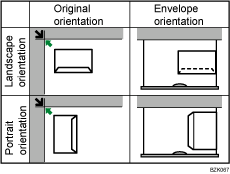
The illustration shows the orientation of copy envelopes loaded in tray 1.
![]() Open the right cover by lifting the catch.
Open the right cover by lifting the catch.
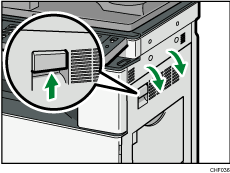
![]() Push down the envelope lever of the fusing unit on the left.
Push down the envelope lever of the fusing unit on the left.
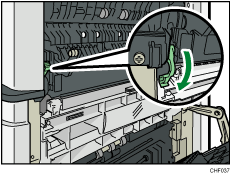
![]() Close the right cover.
Close the right cover.
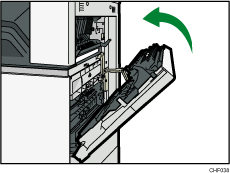
![]() Select tray 1, and then press the [
Select tray 1, and then press the [![]() ] key.
] key.
![]() Press [Paper Size].
Press [Paper Size].
![]() Select the envelope size, and then press [OK] twice.
Select the envelope size, and then press [OK] twice.
![]() Place the originals, and then press the [Start] key.
Place the originals, and then press the [Start] key.
![]() When the copy job is finished, be sure to return the envelope lever to its original position.
When the copy job is finished, be sure to return the envelope lever to its original position.
If you copy onto plain paper without returning the lever to its original position, the copy quality might be reduced.
![]()
Envelopes can also be loaded in the bypass tray. For the details about copying onto envelopes, see “Copying onto Envelopes from the Bypass Tray”.

