Loading Paper into Tray 1
This section describes how to load paper into tray 1.
![]()
|
![]()
Do not stack paper over the limit mark.
If a paper tray is pushed vigorously when putting it back into place, the position of the tray's side fences may slip out of place.
![]() Lift and pull tray 1 carefully, and then pull it out with both hands.
Lift and pull tray 1 carefully, and then pull it out with both hands.
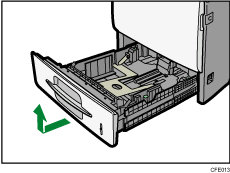
Place the tray on a flat surface.
![]() While pressing down the release lever, slide the side fences outward.
While pressing down the release lever, slide the side fences outward.
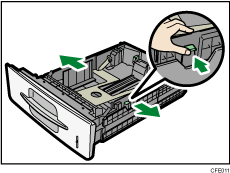
![]() While pressing down the release lever, slide the end fence until it is aligned with the size of paper you want to load.
While pressing down the release lever, slide the end fence until it is aligned with the size of paper you want to load.
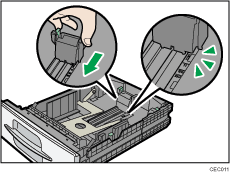
![]() Fan the paper before loading paper in the tray.
Fan the paper before loading paper in the tray.
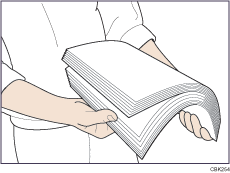
![]() Square the paper and load it print side down.
Square the paper and load it print side down.
Do not stack paper over the limit mark.
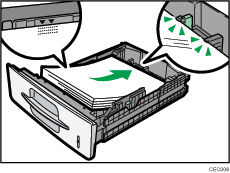
![]() Align the side fences gently against the paper you loaded.
Align the side fences gently against the paper you loaded.
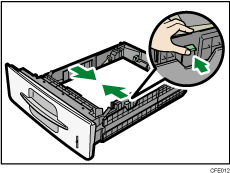
![]() Hold the tray with both hands, slide it along the rails of the machine, and then push it straight in.
Hold the tray with both hands, slide it along the rails of the machine, and then push it straight in.
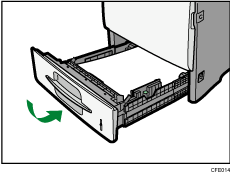
![]() Check the paper size on the display.
Check the paper size on the display.
![]()
Straighten curled or warped paper before loading.
For details about paper sizes and types, see “Recommended Paper Sizes and Types”.
For details about how to add paper, see “Loading Paper into Trays 1
 4”.
4”.For details about how to change the paper size, see “Changing the Paper Size in Trays 1
 4”.
4”.

