When an Indicator to the Right of a Function Key Is Lit
When an indicator to the right of a function key is lit, press the corresponding function key. Then, follow the instructions displayed on the control panel.
The following illustration shows the indicator of the copy function key as an example.
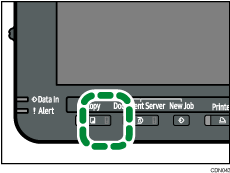
If a function error occurs, check the message that appears on the control panel, and then see Messages Displayed When Using the Copy/Document Server Function![]() or Messages Displayed When Using the Scanner Function
or Messages Displayed When Using the Scanner Function![]() .
.
The following table explains problems that cause the indicator to light.
Problem |
Causes |
Solutions |
|---|---|---|
Documents and reports do not print out. |
The paper output tray is full. |
Remove prints from the tray. |
Documents and reports do not print out. |
There is no paper left. |
Load paper. See "Loading Paper", About This Machine |
An error has occurred. |
The function is not working properly. |
Check the displayed message, and then take an appropriate action. See Messages Displayed When Using the Copy/Document Server Function You can use the other functions as normal. |
The machine is unable to connect to the network. |
A network error has occurred. |
|

