


  |  | ||
Use the following procedure to attach the paper tray cover to the rear of the printer.
Attach two brackets to the rear of the printer.
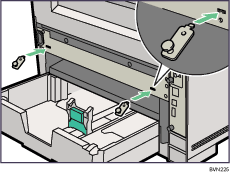
Tighten the screws to secure the brackets.
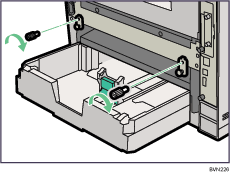
Align the holes on the back of the paper tray cover with the bracket studs, and then hang the cover on the bracket studs.
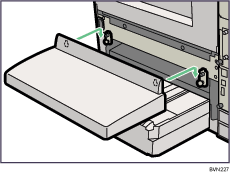
![]()
There are four holes on the paper tray cover for attachment. Markings indicate which holes are used for hanging the cover on the bracket studs.
Use the two outer holes to attach the paper tray cover to the main unit.
Use the two inner holes to attach the paper tray cover to the optional tray.
Do not attempt to attach the paper tray cover when the duplex unit is installed.