


  |  | ||
This section explains the items on the print screen that is displayed on the printer's control panel.
To display the print screen, press [To Print Screen] in [Adjustment Settings for Operators] under the basic settings.
The following items, in addition to the items available on the normal screen, are available on the print screen:
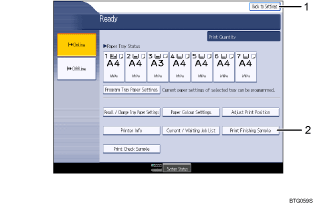
[Back to Settings]
Pressing this will return the screen to the [Adjustment Settings for Operators] settings.
[Print Finishing Sample]
Press this to select the paper tray for test prints, configure the post-printing finishing process, and make other settings.