


  |  | ||
Use the following procedure to print a finishing sample.
Press the [User Tools] key.
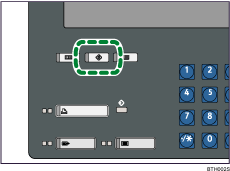
Press [Adjustment Settings for Operators].
Press [To Print Screen].
The print screen appears.
Press [Print Finishing Sample].
Specify the necessary print settings such as source paper tray and output tray.
Press [Start Printing].