


  |  | ||
This section explains the items on the Current / Waiting Job List screen.
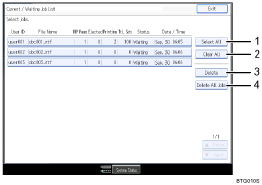
Select All
Selects all jobs displayed on the screen.
Clear All
Deselects all selected jobs.
Delete
Deletes selected jobs.
Delete All Jobs
Deletes all jobs displayed on the screen.