


  |  | ||
When printing multiple copies of a document such as handouts for meetings, you can separate sets into order. This function is known as "Collate". Collate stores data transmitted from a computer to the printer's memory or hard disk drive. The followings are the two types of Collate:
![]()
When setting collate in the printer driver settings, make sure that collate option is not selected in the application's print settings. If collate option is selected, printing will not be as intended.
Collate Types
Collate
Printed output is assembled as sets in sequential order.
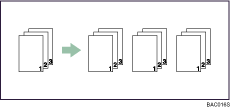
Job Separation
The optional finisher or optional booklet finisher is required for this function.
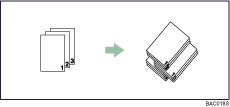
The finisher shift tray moves backward or forward when a job or set is output, causing the next to shift, so you can separate them.