


  |  | ||
This section explains how to print multiple pages onto a single sheet.
The combine printing function allows you to economize on paper by printing multiple pages at reduced size onto a single sheet.
Three patterns are available for printing two pages per sheet, and four patterns are available for printing four or more pages per sheet.
For details about printing method, see the printer driver Help.
![]()
Layout cannot be manually specified if PCL5e is selected as the page description language. Change the printer description language to PCLXL or PostScript, and then specify the layout.
2 Pages per Sheet
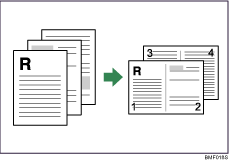
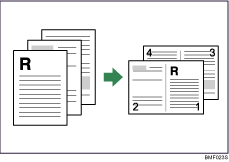
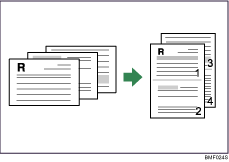
4 Pages per Sheet
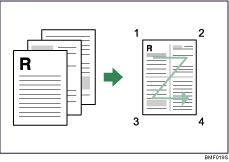
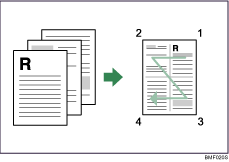
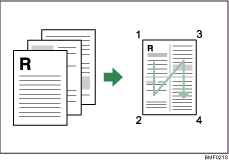
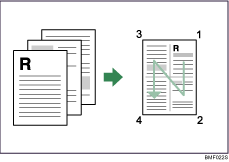
![]()
When printing on paper that is the same size as the original, if one page in the document is of a different size to that of the preceding page, a page break will be inserted before the different size page.