


  |  | ||
This section explains how to use the printer interface to connect the printer to a network.
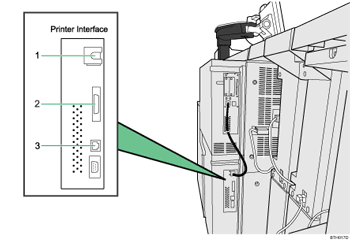
Gigabit Ethernet port
Port for connecting the system/printer interface cable.
Do not tamper with the cable that is connecting these interfaces.
If this cable becomes unplugged, contact your service representative.
IEEE 1284 port
Port for connecting the IEEE 1284 interface cable.
Gigabit Ethernet port
Port for using the 1000BASE-T, 100BASE-TX, or 10BASE-T cable.