


  |  | ||
This section describes how to delete a user code.
![]()
After clearing the user code, the counter is automatically cleared.
Press the [User Tools] key.
Press [System Settings].
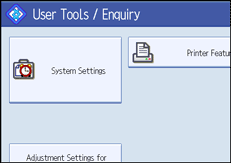
Press [Administrator Tools].
Press [Address Book Management].
Press [Program / Change].
Select the name whose code is to be deleted.
Press the name key, or enter the registered number using the number keys.
You can search by the registered name.
Press [Auth. Info].
Press [Change] to delete the user code, and then press the [![]() ] key.
] key.
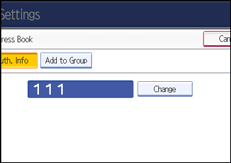
Press [OK].
Press [Exit].
Press the [User Tools] key.
![]()
To delete a name from the Address Book entirely, see "Registering Names".