


  |  | ||
This section describes how to display the counter for each user.
Press the [User Tools] key.
Press [System Settings].
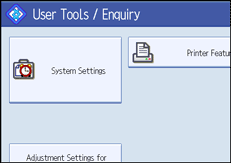
Press [Administrator Tools].
Press [Display / Clear / Print Counter per User].
Select the function usage you want to print from [Printer Counter].
Counters for individual function usage under each user code appear.