


  |  | ||
This section introduces the names and functions of the components of the optional stacker.
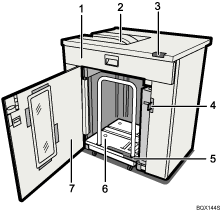
Stacker Upper Cover
Open to clear a paper jam.
Stacker Upper Tray
Prints are delivered here.
Stacker Control Panel
For details about the stacker control panel, see “Stacker Control Panel”.
Padlock loops
Allows you to secure the stacker front cover with a padlock, preventing unauthorized persons accessing the stacker's interior. For details about locking the stacker front cover, see “Locking the Stacker Front Cover”.
Paper Press
This holds paper in place while it is being transported on the optional roll-away cart.
Roll-Away cart (Stacker Tray)
Output paper is collected here. The optional roll-away cart and stacker tray combine to form a single unit. The stacker tray receives the output paper, and the optional roll-away cart allows you to transport it.
Stacker Front Cover
Open to clear a paper jam and to load and unload the optional roll-away cart.
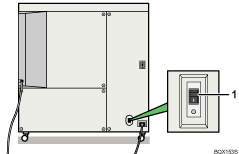
Earth Leakage Breaker
Protects users from electric shock. For details about checking the earth leakage breaker, see “Checking the Earth Leakage Breaker”.
![]()
If a second stacker is installed, the main control panel displays the following tray names:
Component Position |
Tray Name |
|---|---|
First Stacker, Stacker Tray |
Stacker Tray |
Second Stacker, Stacker Upper Tray |
Stacker Upper Tray |
Second Stacker, Stacker Tray |
Second Stacker Tray |