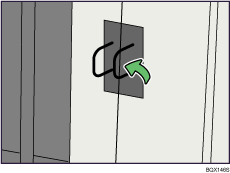|  | ||
This section explains how to lock the stacker front cover.
The stacker has padlock loops that allow you to secure the front cover, preventing access to the stacker's interior.
If you are printing sensitive documents, use the following procedure to lock the stacker front cover.
![]()
A padlock is not supplied with the stacker. For details about the padlocks we recommend, contact your service representative.
Push the padlock's hook through the padlock loops, and then close the padlock.