


  |  | ||
This section explains how to check the earth leakage breakers.
This printer and some of its options are equipped with earth leakage breakers.
For details about where they are located, see “Guide to Components”.
![]()
|
Once a year, check that the earth leakage breakers function properly. Normally, the breakers are in the On position.
Check all breakers in the same way.
![]()
If the earth leakage breakers are not functioning normally, contact your sales or service representative.
Press the operation switch to turn off the power.
Turn off the main power.
Using a ballpoint pen or similar pointed object, press in the earth leakage breaker's test button.
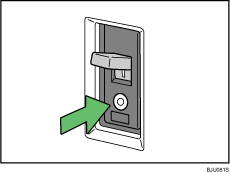
Check that the earth leakage breaker moves to the Off position.
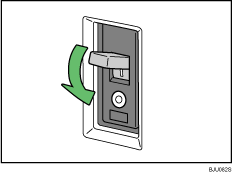
Return the earth leakage breaker to the On position.
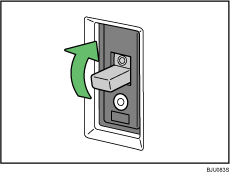
Turn on the main power.
![]()
If the printer does not start up when you turn its main power switch back on, check whether the earth leakage breaker is in the Off position. If any breaker is in the Off position, contact your sales or service representative. Do not reset the earth leakage breaker yourself.
If an option does not become operational when you turn on its main power, check if any of its breakers are in the Off position. If any breaker is in the Off position, contact your sales or service representative. Do not reset the earth leakage breaker yourself.