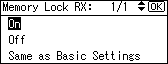Memory Lock
This section describes how to specify Memory Lock.
Specify when programming a Special Sender.
![]()
You must register Memory Lock ID in advance. For details about how to register Memory Lock ID, see “Administrator Tools”.
![]() Select [Memory Lock] using [
Select [Memory Lock] using [![]() ] or [
] or [![]() ], and then press the [OK] key.
], and then press the [OK] key.
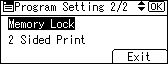
![]() Select [On] or [Off] using [
Select [On] or [Off] using [![]() ] or [
] or [![]() ], and then press the [OK] key.
], and then press the [OK] key.
Selecting [Same as Basic Settings] will result in the same setting made for [Memory Lock] under [Administrator Tools].