


  |  | ||
![]()
If you specify the paper size using the control panel, and want to return the settings to load paper size automatically, load paper into the paper tray, and follow this procedure.
Press the [Menu] key.
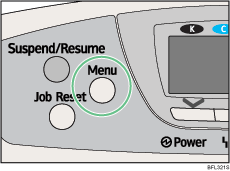
Press the [![]() ] or [
] or [![]() ] key to select [Paper Input], and then press the [OK] key.
] key to select [Paper Input], and then press the [OK] key.
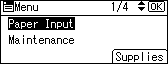
Press the [![]() ] or [
] or [![]() ] key to select [Paper Size: (tray name)], and then press the [OK] key.
] key to select [Paper Size: (tray name)], and then press the [OK] key.
For example, [Paper Size: Tray 1] is selected for Tray 1 as shown.
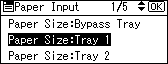
Press the [![]() ], [
], [![]() ], [
], [![]() ], or [
], or [![]() ] key to select [Auto Detect], and then press the [OK] key.
] key to select [Auto Detect], and then press the [OK] key.
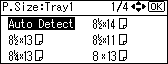
Press the [Menu] key to return to the initial screen.
![]()
Some paper sizes are not selected automatically. Check the followings, depending on the printer model:
![]()
Paper sizes not selected automatically for Tray 1 are:
B5 JIS![]() , B6 JIS
, B6 JIS![]() , C5 Env.
, C5 Env.![]() , C6 Env.
, C6 Env.![]() , DL Env.
, DL Env.![]() , 16K
, 16K![]() , 8 1/2 "
, 8 1/2 " ![]() 13 " (Foolscap)
13 " (Foolscap)![]() , 8 1/4 "
, 8 1/4 " ![]() 13 " (Folio)
13 " (Folio)![]() , 8 "
, 8 " ![]() 13 " (F/GL)
13 " (F/GL)![]() , 5 1/2 "
, 5 1/2 " ![]() 8 1/2 " (Half Letter)
8 1/2 " (Half Letter)![]() , 4 1/8 "
, 4 1/8 " ![]() 9 1/2 " (Com10)
9 1/2 " (Com10)![]() , 3 7/8 "
, 3 7/8 " ![]() 7 1/2 " (Monarch)
7 1/2 " (Monarch)![]()
Paper sizes not selected automatically for optional paper feed unit are:
B5 JIS![]() , B6 JIS
, B6 JIS![]() , C5 Env.
, C5 Env.![]() , C6 Env.
, C6 Env.![]() , DL Env.
, DL Env.![]() , 16K
, 16K![]() , 8 1/2 "
, 8 1/2 " ![]() 13 " (Foolscap)
13 " (Foolscap)![]() , 8 1/4 "
, 8 1/4 " ![]() 13 " (Folio)
13 " (Folio)![]() , 8 "
, 8 " ![]() 13 " (F/GL)
13 " (F/GL)![]() , 5 1/2 "
, 5 1/2 " ![]() 8 1/2 " (Half Letter)
8 1/2 " (Half Letter)![]() , 4 1/8 "
, 4 1/8 " ![]() 9 1/2 " (Com10)
9 1/2 " (Com10)![]() , 3 7/8 "
, 3 7/8 " ![]() 7 1/2 " (Monarch)
7 1/2 " (Monarch)![]()
![]()
Paper sizes not selected automatically for Tray 1 are:
A5![]() , B5 JIS
, B5 JIS![]() , A6
, A6![]() , B6 JIS
, B6 JIS![]() , C5 Env.
, C5 Env.![]() , C6 Env.
, C6 Env.![]() , DL Env.
, DL Env.![]() , 16K
, 16K![]() , 8 1/2 "
, 8 1/2 " ![]() 13 " (Foolscap)
13 " (Foolscap)![]() , 8 1/4 "
, 8 1/4 " ![]() 13 " (Folio)
13 " (Folio)![]() , 8 "
, 8 " ![]() 13 " (F/GL)
13 " (F/GL)![]() , 4 1/8 "
, 4 1/8 " ![]() 9 1/2 " (Com10)
9 1/2 " (Com10)![]() , 3 7/8 "
, 3 7/8 " ![]() 7 1/2 " (Monarch)
7 1/2 " (Monarch)![]()
Paper sizes not selected automatically for optional paper feed unit are:
A5![]() , B5 JIS
, B5 JIS![]() , B6 JIS
, B6 JIS![]() , C5 Env.
, C5 Env.![]() , C6 Env.
, C6 Env.![]() , DL Env.
, DL Env.![]() , 16K
, 16K![]() , 8 1/2 "
, 8 1/2 " ![]() 13 " (Foolscap)
13 " (Foolscap)![]() , 8 1/4 "
, 8 1/4 " ![]() 13 " (Folio)
13 " (Folio)![]() , 8 "
, 8 " ![]() 13 " (F/GL)
13 " (F/GL)![]() , 4 1/8 "
, 4 1/8 " ![]() 9 1/2 " (Com10)
9 1/2 " (Com10)![]() , 3 7/8 "
, 3 7/8 " ![]() 7 1/2 " (Monarch)
7 1/2 " (Monarch)![]()
For details about the available paper size, see "Supported Paper for Each Tray".