


  |  | ||
Follow this procedure to enable IEEE802.1X Authentication.
![]()
To use IEEE802.1X Authentication, connect this machine to an authentication enabled port. If you do not, the authentication will fail.
Press the [Menu] key.
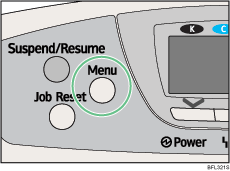
Press the [![]() ] or [
] or [![]() ] key to select [Host Interface], and then press the [OK] key.
] key to select [Host Interface], and then press the [OK] key.
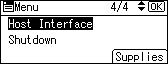
Press the [![]() ] or [
] or [![]() ] key to select [Network], and then press the [OK] key.
] key to select [Network], and then press the [OK] key.
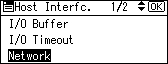
Press the [![]() ] or [
] or [![]() ] key to select [IEEE802.1X Auth.(Ethernet)], and then press the [OK] key.
] key to select [IEEE802.1X Auth.(Ethernet)], and then press the [OK] key.
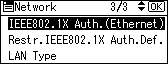
Press the [![]() ] or [
] or [![]() ] key to select [Active], and then press the [OK] key.
] key to select [Active], and then press the [OK] key.
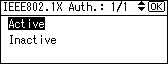
Press the [Menu] key to return to the initial screen.
Print a configuration page to confirm the settings.
![]()
For details about printing the configuration page, see "Test Printing", Quick Installation Guide.