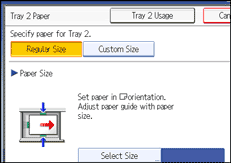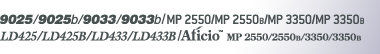Copying from Tray 2
You can use tray 2 as an alternative bypass tray to copy non-standard paper. You can also use tray 2 as an ordinary tray.
![]()
Paper has a vertical length of 100-297 mm (3.94-11.69 inches) and a horizontal length of 148-432 mm (5.83-17 inches) can be copied from tray 2.
For sizes, types, and thicknesses of paper you can use, or the maximum number of sheets you can load at once, see “Recommended Paper Sizes and Types”, About This Machine.
When copying onto special paper such as OHP transparencies, thick paper (postcards, envelopes, etc.), thin paper, and adhesive label paper, you must specify the paper type. See “When copying onto special paper”.
To load paper, see “Loading Paper into the Paper Trays”, Troubleshooting.
[Tray 2 Usage]
Press [Tray 2 Usage] to display a description on using the tray 2.