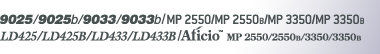Using Tray 2 as the Bypass Tray
This section explains how to use tray 2 as the bypass tray.
![]()
Paper size and type specified by pressing the [
 ] key are cleared and reset automatically when copying is completed.
] key are cleared and reset automatically when copying is completed.If the paper size shown on the key for tray 2 is different that of the paper set in tray 2, paper might misfeed. Be sure to remove any paper left in the tray after copying.