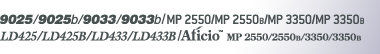Copying onto Envelopes
Make copies onto envelopes from tray 2.
![]()
Postcards and envelopes should be fed from tray 2 or the bypass tray.
Some kinds of envelopes might cause misfeeds or wrinkle. If this happens, push down the green lever of the fusing unit.
Envelopes with large flaps should be fed from tray 2 to prevent misfeeds. See the illustration below.
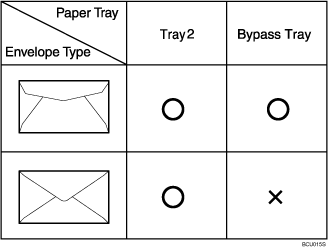
![]() Open the duplex unit or the right cover by lifting the catch.
Open the duplex unit or the right cover by lifting the catch.
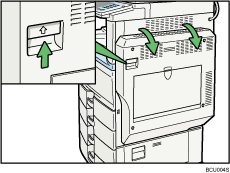
![]() Push down the green lever of the fusing unit on the left.
Push down the green lever of the fusing unit on the left.
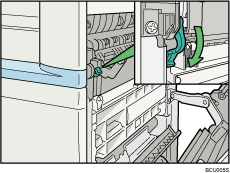
Be sure to return the lever to its original position after you have finished copying onto envelopes.
If you copy onto plain paper without returning the lever to its original position, the copy quality might be reduced.
![]() Close the duplex unit or the right cover.
Close the duplex unit or the right cover.
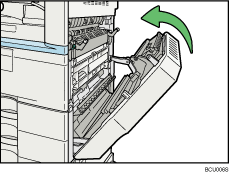
![]() Select tray 2, and then press the [
Select tray 2, and then press the [![]() ] key.
] key.
![]() Select the paper size, and then select [Thick Paper] for the paper type.
Select the paper size, and then select [Thick Paper] for the paper type.
![]() Press [OK].
Press [OK].
![]() Place the originals, and then press the [Start] key.
Place the originals, and then press the [Start] key.