


  |  | ||
You can send confidential faxes by specifying a SEP Code; sub-address and password.
This function is available in memory transmission mode only.
When sending a fax to a single destination, the fax is deleted from memory after it is sent by polling transmission. When sending a fax to multiple destinations, the fax remains in memory even after it is sent by polling transmission.
Press the [Fax] key, and make sure the [Memory Trans.] indicator lights.
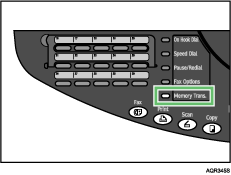
Normally memory transmission mode is selected.
Place the original.
| 16:00 Std 100% -Set Orig- Fax Only |
To change the scan settings, press the [Resolution] key, and then specify the settings.
Press the [Fax Options] key.
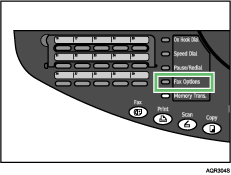
Press the [![]() ] or [
] or [![]() ] key to display [3 Polling TX], and then press the [Yes] key.
] key to display [3 Polling TX], and then press the [Yes] key.
| 3 Polling TX OK=Yes |
Press the [![]() ] or [
] or [![]() ] key to display [Single] or [Multi], and then press the [Yes] key.
] key to display [Single] or [Multi], and then press the [Yes] key.
| *Single Multi |
Enter the SEP Code (sub-address) using the number keys, and then press the [Yes] key.
| Subaddress= OK=Yes |
As the sub address, enter four-digit numbers between 0000 and 9999. Using the number keys, enter the four-digit sub-address.
Enter the SEP Code (password) using the number keys, and then press the [B&W Start] key.
| Password= (TX=Start) |
As the password, enter four-digit numbers between 0000 and 9999. Using the number keys, enter the four-digit password.
The machine scans the original and stores the scan file in memory.
![]()
You can carry out polling transmission by specifying the sub-address only, and not the password. Press the [B&W Start] key to perform polling transmission after step 6..
You can store SEP Code as well as names and fax numbers in the Address Book.
If polling transmission fails due to a communication error, the stored file remains in memory until it is sent.