


  |  | ||
Using polling transmission, you can store scan files in memory for sending. The message will be sent when the other party calls you up. You can store up to 30 files in memory.
This function is available in memory transmission mode only.
When sending a fax to a single destination, the fax is deleted from memory after it is sent by polling transmission. When sending a fax to multiple destinations, the fax remains in memory even after it is sent by polling transmission.
Press the [Fax] key, and make sure the [Memory Trans.] indicator lights.
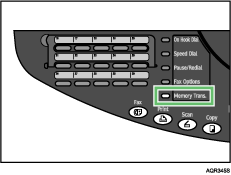
Normally memory transmission mode is selected.
Place the original.
| 16:00 Std 100% -Set Orig- Fax Only |
To change the scan settings, press the [Resolution] key, and then specify the settings.
Press the [Fax Options] key.
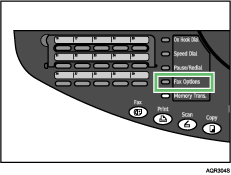
Press the [![]() ] or [
] or [![]() ] key to display [3 Polling TX], and then press the [Yes] key.
] key to display [3 Polling TX], and then press the [Yes] key.
| 3 Polling TX OK=Yes |
Press the [![]() ] or [
] or [![]() ] key to display [Single] or [Multi], and then press the [Yes] key.
] key to display [Single] or [Multi], and then press the [Yes] key.
| *Single Multi |
Press the [B&W Start] Key.
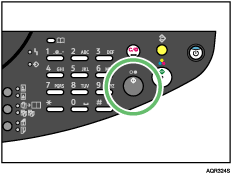
The machine scans the original and stores the scan fax in memory.