


  |  | ||
You can send a fax to multiple destinations simultaneously.
This function is available in memory transmission mode only.
This function is available for Internet Fax. You can also specify an e-mail address as a broadcast destination. For details about specifying e-mail addresses as destinations, see “Internet Fax”.
You can broadcast faxes to a maximum of 130 destinations: 30 by the Quick dial keys, 90 by the Speed Dial, and 10 by the number keys.
Faxes are sent to destinations in the order they were specified. You can use this function together with [Send Later].
The following example shows how to broadcast a fax to the destination registered to the [Quick dial] key and a destination whose the fax number is 0987654.
Press the [Fax] key, and make sure the [Memory Trans.] indicator lights.
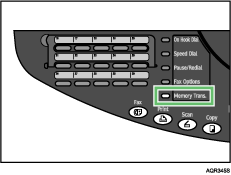
Normally memory transmission mode is selected.
Place the original.
| 16:00 Std 100% -Set Orig- Fax Only |
To change the scan settings, press the [Resolution] key, and then specify the settings.
Press the [Fax Options] key.
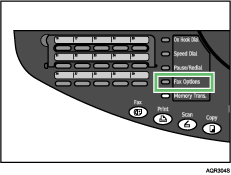
Press the [Yes] key.
| 1 Broadcast OK=Yes |
Press the [Quick Dial 01] key, and then press the [Yes] key.
| No.001=ABC Corp. OK=Yes (Fin.=Start) |
Press 0987654 using the number key, and then press the [Yes] key.
| No.002=0987654 SUB= |
Press the [B&W Start] key.
| Check destinations? OK=Yes (TX=Start) |
A confirmation screen asking whether you want to check the specified destination appears.
Press the [B&W Start] key.
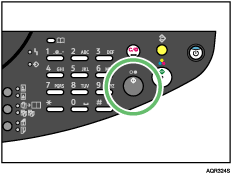
Faxes are sent to destinations in the order they were specified.
![]()
After you specify the destination, you can also consecutively specify the SUB or SID Code.
You can store SUB or SID Codes as well as names and fax numbers in the Address Book.