


  |  | ||
Use the following procedure to configure the machine for use as a scanner, so users can send scan files by e-mail.
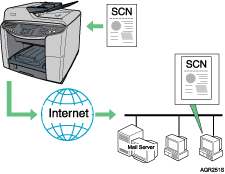
Connect the machine to the network.
Specify the network settings, such as the machine's IP address and the gateway address.
Specify the SMTP settings, such as the sender name, SMTP server and the SMTP port number.
Register the destinations to Address Book if necessary.
Begin using the scanner.
![]()
For details about procedures and settings in step 1, see “Installing the Printer Driver (Network Interface Board)”, Quick Installation Guide.
For details about procedures and settings in step 2, see Network Settings.
For details about procedures and settings in step 3, see Settings Required to Send Internet Fax and E-mail.
For details about procedures and settings in step 4, see Registering Addresses.
For details about procedures and settings in step 5, see Sending Scan Files by E-mail.