Removing Paper Jammed around the Guide Board
Follow the procedure below to remove paper jammed around the guide board.
![]()
If the multi bypass tray is attached to the machine, detach it.
When removing the duplex unit, be careful not to touch its metal contacts or knock them against anything.
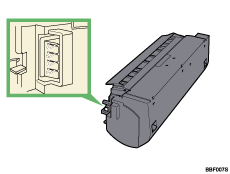
![]() Unlock the duplex unit at the back of the machine by raising the levers on its sides. Then, detach the duplex unit.
Unlock the duplex unit at the back of the machine by raising the levers on its sides. Then, detach the duplex unit.
![]() Unlock the guide board by moving the tabs on both sides toward the middle, and then open the guide board.
Unlock the guide board by moving the tabs on both sides toward the middle, and then open the guide board.
![]() Turn the paper feed wheel to release paper from the feed belt.
Turn the paper feed wheel to release paper from the feed belt.
Release paper from the roller to make it removable.
![]() Insert your finger between the paper and the roller, and then remove the paper slowly.
Insert your finger between the paper and the roller, and then remove the paper slowly.
Do not touch the feed belt.
![]() Close the guide board.
Close the guide board.
Push the PUSH area on both sides of the guide board until it firmly closes.
![]() Reinstall the duplex unit in its original position, and then lower the levers on its sides.
Reinstall the duplex unit in its original position, and then lower the levers on its sides.
![]() Lock the lever for attaching the duplex unit.
Lock the lever for attaching the duplex unit.
If you have detached the multi bypass tray, reattach it.
Printing starts.
![]()
Depending on how the paper was jammed, printing may resume from the next page, not the one jammed.

